Discover the Powerful
Low-Code Platform
The low-code tool that software engineers can appreciate.
Editor Components
Create fast and secure cloud application backend on AWS with pre-built, tested components.
5,000+
AWS SERVICES NODES
We have a library of more than 5,000 AWS service nodes, granting instant access to the full range of functionality that AWS offers.
100+
SPECIAL NODES
Coreograph provides 100+ of powerful special nodes built into the editor. These nodes can be used for routing, manipulating, testing or iterating over your data.
20+
SOLUTIONS
Our library of Solutions is the perfect starting point for adding functionality to your application. These are cloud functions essential for application development. From networking, storage, content delivery, or sending simple messages. Each Solutions is a reusable component that can be deployed and tested on its own. Combine them or tweak to your need and deploy to your new or current software.
100+
PATTERNS
Coreograph Patterns are tested and production-ready small building blocks. Dozens of common cloud functions are available for mix & match or even modify components in the Patterns themselves, tailor them to your needs. Start your project by assembling these Patterns into a working application for extremely fast and secure development process.
What make us so powerful?
Meet the all-in-one low-code platform for AWS.
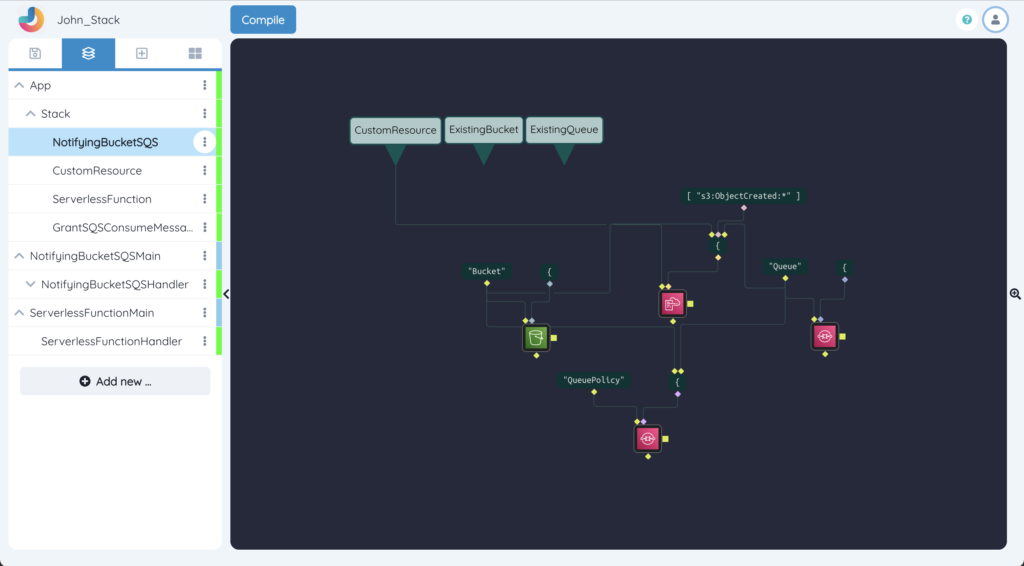
Coreograph Editor
The Coreograph editor is a self-contained single-page drag-and-drop application for creating, modifying, and deploying AWS cloud applications. AWS services and actions of those services are available as nodes to be dragged and linked together in the Coreograph editor. With the simple push of a button you can turn these diagrams of your application into a deployment package. You can ask the Coreograph editor to download the deployment package onto your own machine or you can deploy it into a connected AWS account through the Coreograph backend.
Coreograph Backend
The Coreograph system is hosted on AWS and generates applications for AWS. The major components of the choreograph system are the Compilers and Transpilers that change the user diagrams in the Coreograph editor into working code for AWS services. This code is linked together with various runtime libraries and packages to build executables for AWS Lambda, EC2 and other AWS execution platforms. Coreograph can similarly be stored on the user's own device, or on our multi-tenant storage, or deployed directly onto a connected AWS customer’s account. All the services that make up Coreograph in the cloud are available in regions that are distributed around the world for low latency access no matter where you are working with Coreograph.
Transparency
Cloud applications are required to connect both horizontally out to other cloud services and vertically into other layers of the software stack including the operating system layers and various libraries that make up code within the application.
Cloud applications are also required to run on multiple cores and multiple independent CPUs. To facilitate these modes of connection and execution, we have created a Lingua Franca for cloud computations that called Transparency. Transparency language allows one to translate dataflow programs into efficient multi-core executables; to simply and easily connect to other programs using C, C++, Assembly Language and so on; and to connect to other network services using REST APIs, HTTP, web sockets and so on.
Runtime Libraries and Packages
Coreograph offers a wide range of built-in functionality that is standard for cloud applications like cryptography, security network, communications, data format, conversions and various other utility functions.
The packages in libraries that provide this functionality are linked statically to your executables for easy, dependency-free distribution of your deployment packages.
- AWS: AI Filter
- AWS1: Image Processing
- CG1: Communications Tool
- AWS2: Smart Search
- AWS3: Voice Translation
- AWS4: Storage Migrator
- AWS
- AWS1
- CG1
- AWS3
- AWS4
- AWS5
User capabilities
Rapid Onboarding
In the disconnected mode, it allows you to instantly begin using Coreograph without any software needed to be installed on your client machines, beyond a standard browser.
In the connected mode,
Basic Deployment
The deployment packages that you created are downloaded onto your own computer. They can later be uploaded into any AWS account and launched as a resource stack. The deployment packages are self-contained and can easily be shared with others who need not to be Coreograph users in order to deploy the application
Simple Storage
Choose to store your projects on your local computer within the indexed storage of your browser or store it in our secure multi-tenant cloud storage. The local storage option allows you to work offline and edit indefinitely without cloud connectivity, the cloud-based storage allows you to move from place to place knowing that your projects will be available to you no matter where you are.
Connect to Your AWS
In connected mode, .
Automated Deployment
In connected mode, when your application is built you can deploy it automatically into your connected AWS account. Once this happens the CloudFormation stack associated with your application will be launched. When you are done with your application, simple deletion of the associated resource stack that will be in your AWS account is enough to stop the application by delete all the resources associated with it for a complete cleanup.
Private Storage for Deployment Package
If you are in connected mode, the private storage can be used to store user's deployment packages -- the CloudFormation templates, executables, container images, and other assets for the launches when the app is deployed. The private storage can help launching, updating, and deleting the CFN stack smoother.